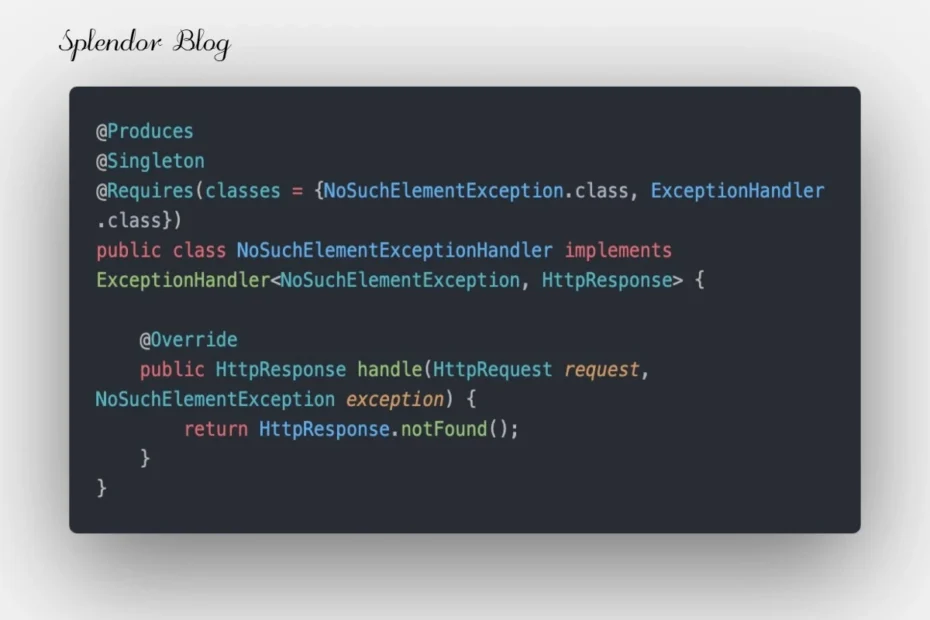Micronaut, a modern framework designed for building modular, easily testable microservices, has revolutionized the Java ecosystem. To make the development process even more seamless, the MicrostarterCLI tool comes to the rescue.
In this article, we’ll guide you step-by-step through the process of building Micronaut microservices using MicrostarterCLI.
What is Micronaut?
Micronaut is a JVM-based framework that optimizes startup time and memory usage, making it a go-to choice for microservices in production environments. With features like built-in dependency injection, a reactive core, and support for GraalVM native images, it’s perfect for modern cloud-native architectures.
Introducing MicrostarterCLI
MicrostarterCLI is a command-line interface (CLI) tool that accelerates the development of microservices with Micronaut. It helps scaffold projects with boilerplate code, saving time and reducing manual effort.
Key Features of MicrostarterCLI
- Rapid Project Scaffolding: Start projects in seconds.
- Built-in Templates: Preconfigured templates for various microservice patterns.
- Customizability: Easily modify and extend generated code.
- Integration Support: Works seamlessly with Gradle and Maven.
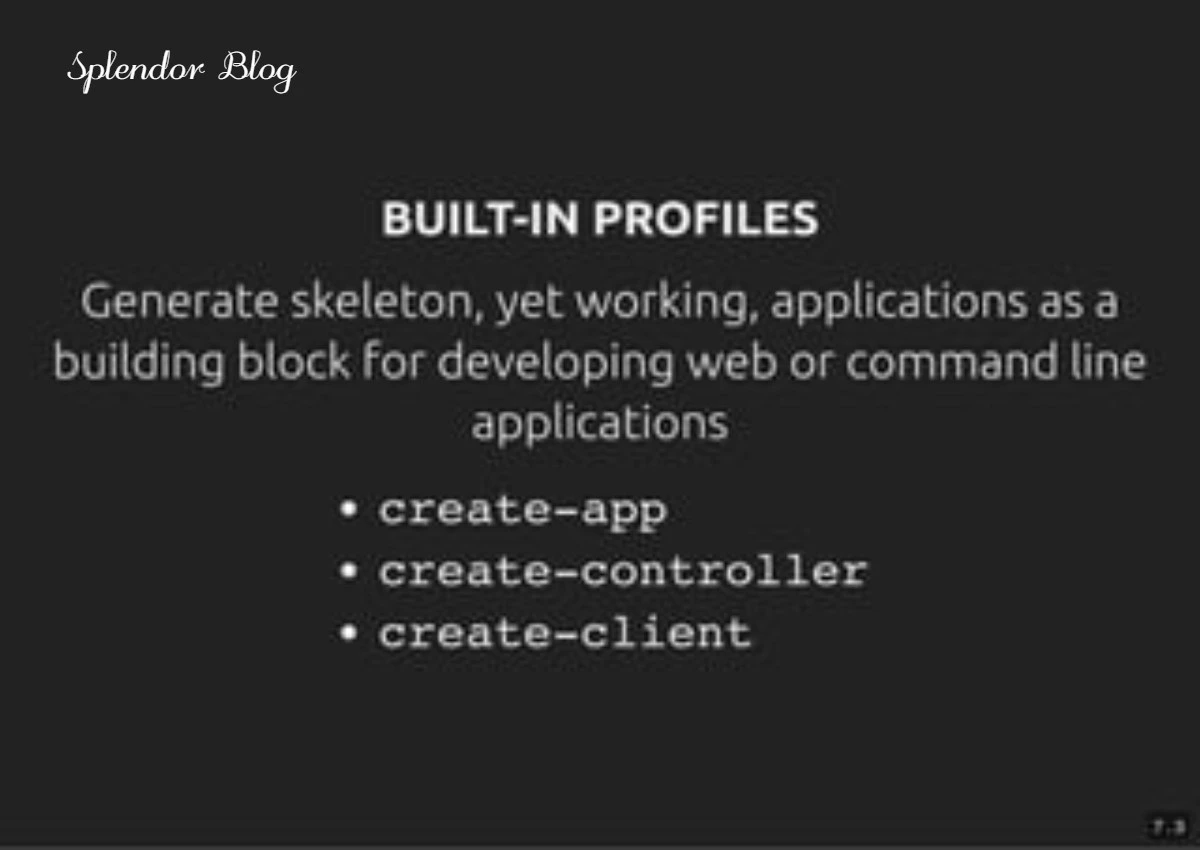
Step-by-Step Guide to Building Micronaut Microservices Using MicrostarterCLI
- Install MicrostarterCLI
- Install MicrostarterCLI via the command line:
- Verify installation:
- Create a New Micronaut Project
- Use MicrostarterCLI to generate a new Micronaut application:
- Choose Your Desired Build Tool
- Select Gradle or Maven as the build tool during project setup.
- Configure the Application
- Open the
application.ymlfile to set environment variables, database configurations, and other properties.
- Open the
- Add Business Logic
- Create controllers, services, and repositories to handle the application’s core functionality. Example:
- Run the Application
- Start the application:
- Access the application at
http://localhost:8080.
- Test and Deploy
- Write test cases using Micronaut’s built-in test framework.
- Deploy the microservice to your preferred cloud provider, such as AWS, GCP, or Azure.
Best Practices for Building Micronaut Microservices
- Use Dependency Injection: Leverage Micronaut’s DI for modular code.
- Enable Caching: Utilize caching to enhance performance.
- Monitor Microservices: Integrate monitoring tools like Prometheus and Grafana.
- Implement Security: Secure endpoints using Micronaut’s security module.
Conclusion
Building Micronaut microservices using MicrostarterCLI is a game-changer for developers aiming to speed up the development process without compromising quality. Follow this guide to harness the full potential of Micronaut and MicrostarterCLI in your next project.
See more informational blogs by visiting our website Splendorblog.